Real-time previews with Next.js' draft mode
One of the downsides of building static sites with content files is the delay occuring between saving changes and seeing them on the website.
You typically need to open a PR and wait for deploy previews.
This recipe shows you how to create immediate previews of your Keystatic content with Next.js' draft mode feature.
Scroll to the bottom of this page for a video walk-through of the feature!
This recipe assumes you've got an existing Next.js and Keystatic site, that:
- uses the Next.js App router
- uses the Reader API to retrieve content
- is connected to a GitHub repo, running in github mode or cloud mode
Creating "start" and "end" preview routes
Create an app/preview/start/route.tsx file that will enable draft mode when accessed:
import { redirect } from 'next/navigation';
import { draftMode, cookies } from 'next/headers';
export async function GET(req: Request) {
const url = new URL(req.url);
const params = url.searchParams;
const branch = params.get('branch');
const to = params.get('to');
if (!branch || !to) {
return new Response('Missing branch or to params', { status: 400 });
}
draftMode().enable();
cookies().set('ks-branch', branch);
const toUrl = new URL(to, url.origin);
toUrl.protocol = url.protocol;
toUrl.host = url.host;
redirect(toUrl.toString());
}Next, create an app/preview/end/route.tsx file used to disable draft mode:
import { cookies, draftMode } from 'next/headers';
export function POST(req: Request) {
if (req.headers.get('origin') !== new URL(req.url).origin) {
return new Response('Invalid origin', { status: 400 });
}
const referrer = req.headers.get('Referer');
if (!referrer) {
return new Response('Missing Referer', { status: 400 });
}
draftMode().disable();
cookies().delete('ks-branch');
return Response.redirect(referrer, 303);
}Adding a "stop draft mode" button in the front-end
Add the following to your main layout component to allow editors to opt out of draft mode:
+ import { cookies, draftMode } from 'next/headers';
export default async function RootLayout() {
+ const { isEnabled } = draftMode();
return (
<div>
{children}
+ {isEnabled && (
+ <div>
+ Draft mode ({cookies().get('ks-branch')?.value}){' '}
+ <form method="POST" action="/preview/end">
+ <button>End preview</button>
+ </form>
+ </div>
+ )}
</div>
);
}
Adding a Preview URL key to collections or singletons
The draft mode opt-in will happen from the Keystatic Admin UI.
In the Keystatic config, collections and singletons can have a previewUrl key. This will generate an Admin UI link to the content preview, in draft mode:
collections: {
posts: collection({
label: 'Posts',
slugField: 'title',
path: `content/posts/*`,
+ previewUrl: `/preview/start?branch={branch}&to=/posts/{slug}`,
schema: { //... }
}),
},This prefixes the front-end route for a post entry with the /preview/start route we created earlier.
Updating the Keystatic Reader
The reader you're currently using from the Keystatic Reader API needs to be updated. If draft mode is turned on, it should read from GitHub directly, using Keystatic's GitHub reader.
Since there is a little bit of setup involved, it makes sense to create reusable draft-mode-aware reader.
Make sure you replace the repo: 'REPO_ORG/REPO_NAME' line in the code snippet below with your own repo org and name!
If you didn't setup a GitHub app (you are using Keystatic cloud), you'll also need to replace the token line with a personal access token.
Live previews may still work without a valid token, as long as your GitHub repo is public and you haven't reached GitHub's rate limit.
// src/utils/reader.ts
import { createReader } from '@keystatic/core/reader';
import { createGitHubReader } from '@keystatic/core/reader/github';
import keystaticConfig from '../../keystatic.config';
import { cache } from 'react';
import { cookies, draftMode } from 'next/headers';
export const reader = cache(() => {
let isDraftModeEnabled = false;
// draftMode throws in e.g. generateStaticParams
try {
isDraftModeEnabled = draftMode().isEnabled;
} catch {}
if (isDraftModeEnabled) {
const branch = cookies().get('ks-branch')?.value;
if (branch) {
return createGitHubReader(keystaticConfig, {
// Replace the below with your repo org an name
repo: 'REPO_ORG/REPO_NAME',
ref: branch,
// Assuming an existing GitHub app
token: cookies().get('keystatic-gh-access-token')?.value,
});
}
}
// If draft mode is off, use the regular reader
return createReader(process.cwd(), keystaticConfig);
});Updating existing uses of the reader
The new reader is a function, so you'll need to update all your existing use cases to call the reader() function:
- const posts = await reader.collections.posts.all();
+ const posts = await reader().collections.posts.all();Testing the preview
In the Keystatic Admin UI, create a new post and save it in a new branch.
Next to the Save button, you will find a preview icon.
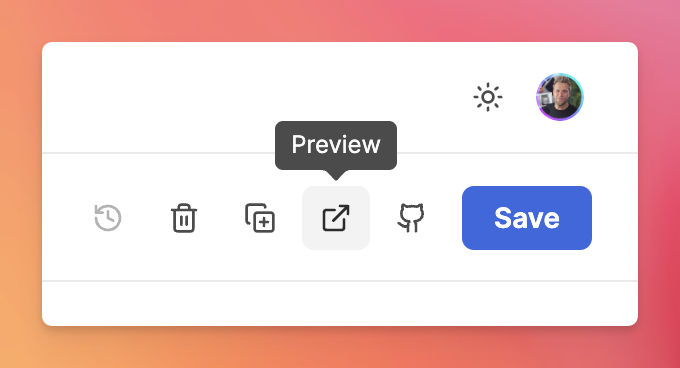
Click on it and you should see the post you just created!
Screencast walk-through
Here's a 2-minute video walk-through of the feature, as implemented on this website!